Job Based Purchasing
Job Manager has a lot of great features, but one that often gets customers really excited is being able to purchase directly to a job. This allows the user to generate a purchase order to fulfill demand from a job and keep track of the status of this Purchase Order.
Purchase Orders can always be created manually or through the Requisition or Planning Worksheets, but they can also be created directly from a specific Job. From the Job Card, there is a page called Job Purchasing
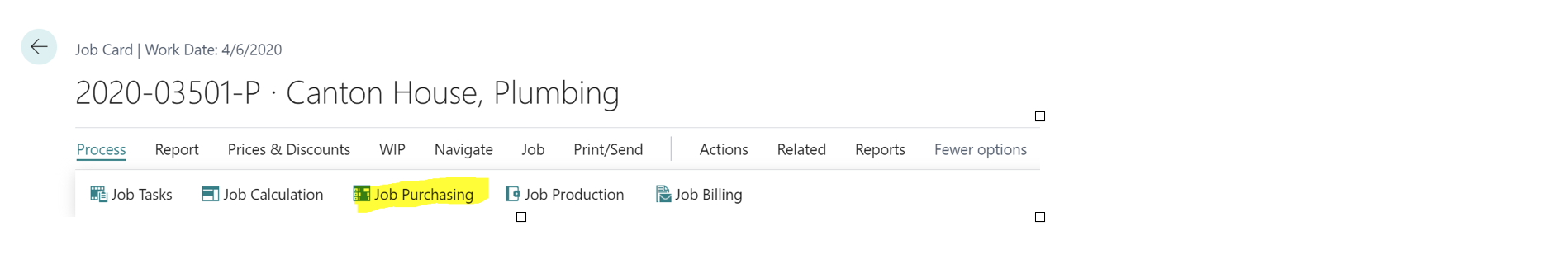
This allows a user to see all budget lines that need to be purchased. From this view, the user can use several options to post usage to the job, either by pushing the items to the Requisition Worksheet, or by transferring inventory stock to the Job Journal and posting the consumption. When the process is run, it populates the requisition worksheet for the selected lines, including quantities and the estimated cost. The user can choose to manually populate the quantity to requisition field if some items are inventory items, and some need to be ordered.
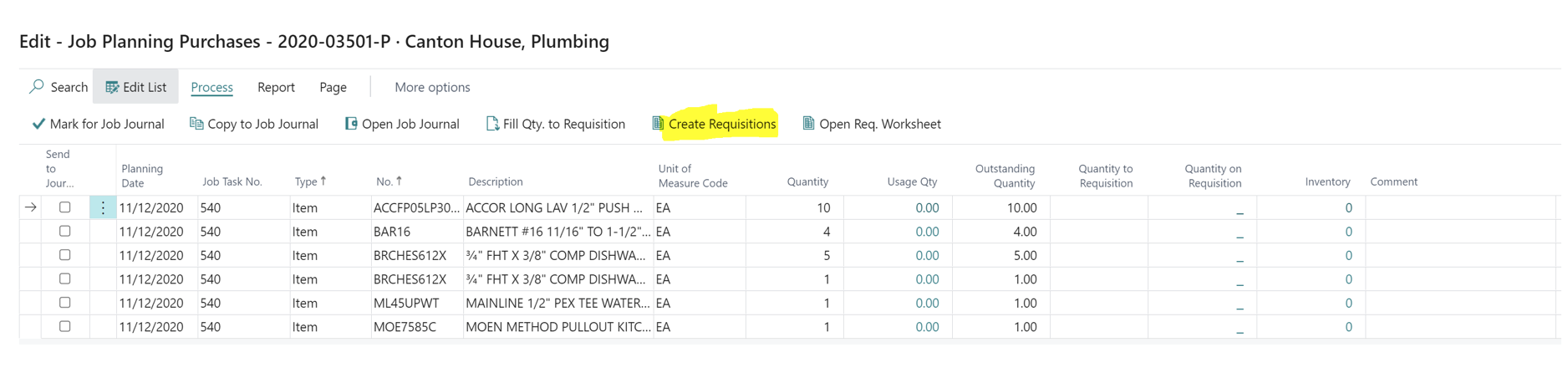
Once the Purchase Order has been created, Job Purchasing will reflect the status of each line along with the expected receipt date and the Purchase Order can be opened directly from each line.
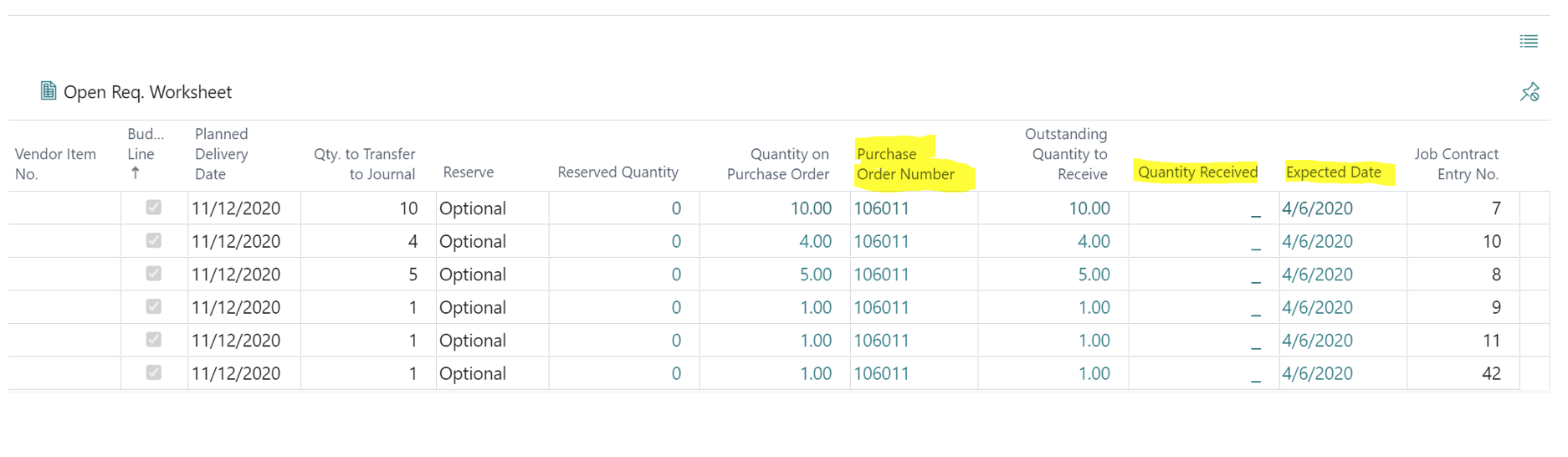
Visit our website for more information or take a deeper look by downloading a free 30-day trial from AppSource.
-
Posted date
11 May 2021
-
Author

Jennie Gearhart Sales, Marketing
-
Feedback
Email us if you have any comments or questions about this article.