Engineering Change Mgmt.
Application Description
Engineering Change Management works with Microsoft Dynamics 365 Business Central to provide users the ability to notify their departments that a change is needed, send a request for the change and execute the change in the Bill of Materials. A simple three step process will give you greater control over when changes are being made and by whom.
Built directly in Microsoft Dynamics 365 Business Central to provide a seamless user experience, Engineering Change Management offers the following features:
Features
- Control your Bill of Material changes
- Document who approved the changes and the reason for the change
- Track the creation, modification and implementation date
- Easily change the status of notices, request and orders
- History kept on each step of the Engineering Change Management Process
- Integrates with Production BOM and versions
Application Setup
All necessary settings can be defined from the Engineering Change Management Setup page. Choose the search icon, enter Engin. Change Setup, and then choose the related link.
General
In the Eng. Change Setup the general settings for the application can be defined.

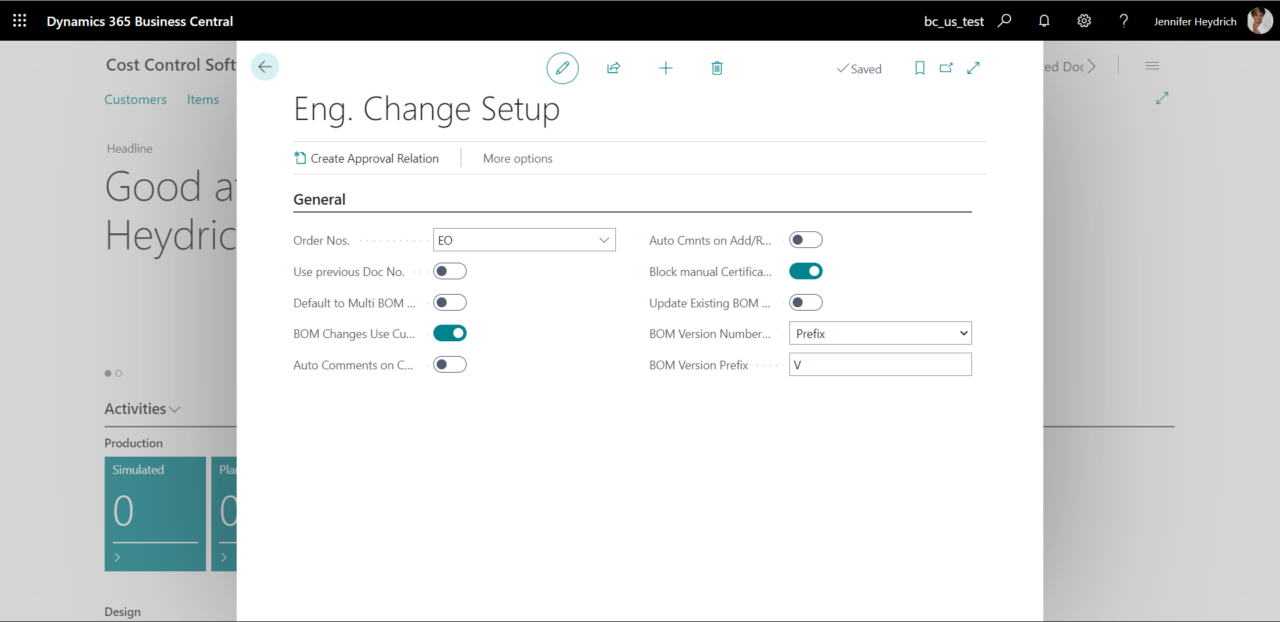
The list below shows the different settings available in the General tab of the Quality Control Setup:
| Setting | Description | |
| Order Nos. | Number Series for ECM Orders. | |
| Use previous Doc No. | Check this box to use previous Doc No.’s | |
| Default to Multi BOM Mode |
Check this Box to use Multi-BOM mode |
|
| BOM Changes Use Curr. Version | When True, BOM Changes use the Current Prod. BOM Version for the Item. When False, BOM Changes are based on the “Base” Prod. BOM for the Item. Set to False for backward-compatibility with earlier ECM Add-On. NOTE: If set to False, a Base BOM Must be Created. | |
|
Auto Comments on Change Lines |
Check this box to automatically add comments to ECM Changes lines. | |
| Auto Cmnts on Add/Remove Lines | Check this box to auto-add comments when a line is added or removed. | |
| Block manual Certification of BOM Version | Check this box to block manual status change on BOM Versions. | |
| Update Existing BOM or Version | This check box specifies how the “Carry Out Actions” action does. If enabled, the action will only update the current BOM versions (if there is no version, it will update the base BOM). | |
| BOM Version Numbering | Choose Prefix or No. Series. | |
|
BOM Version Prefix |
e.g. V for Version | |
Create Approval Creation
Application Workflow
This section describes the workflow of the Engineering Change Management add-on.