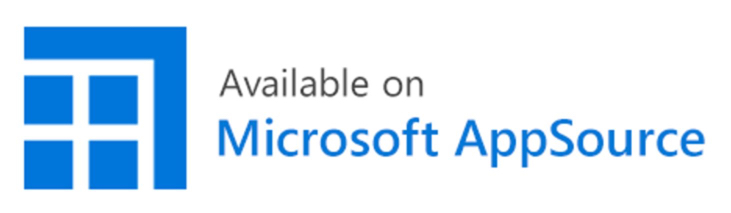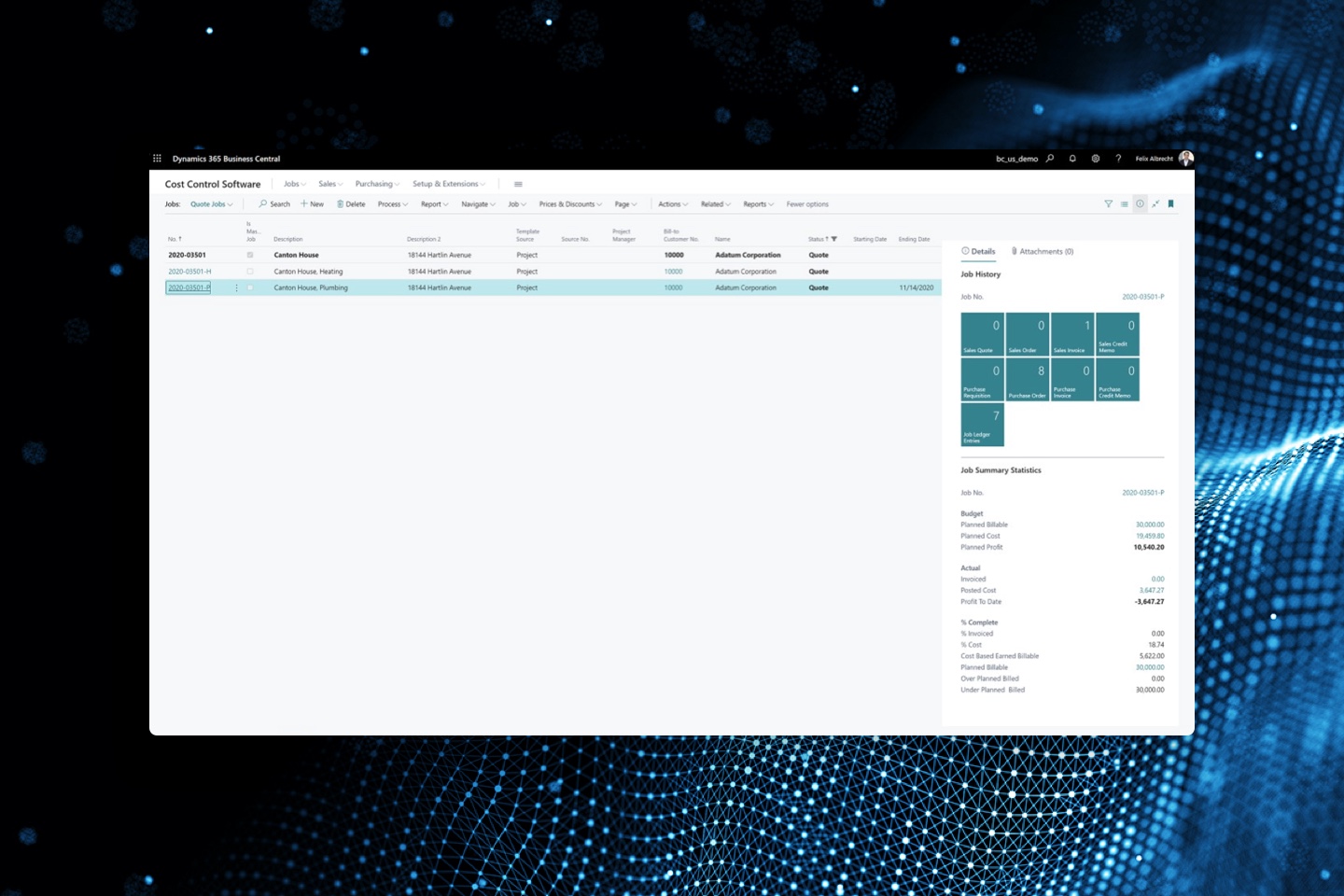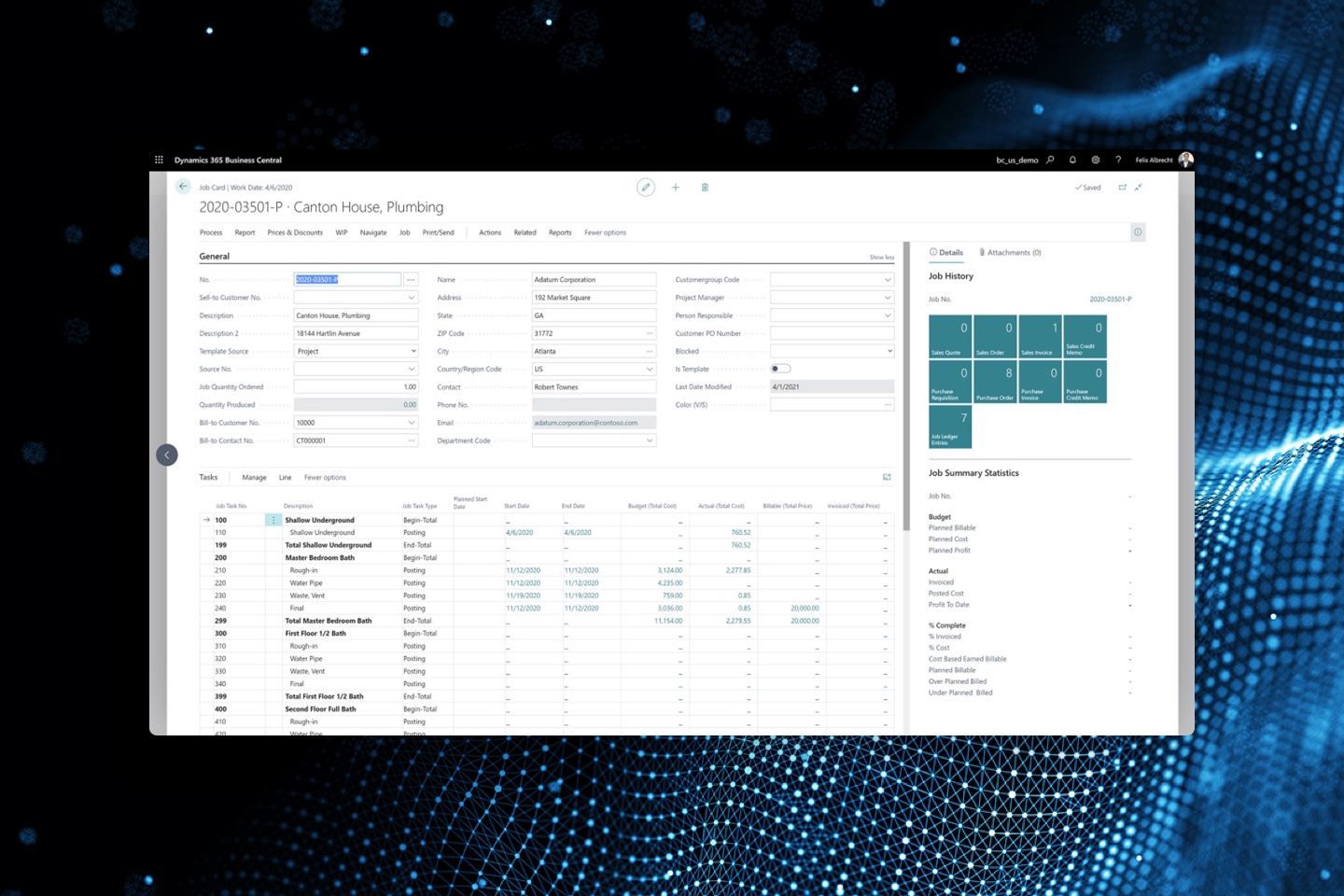Benefits
- Easy to quickly type comments into the Business Central word wrapping dialog box
- Simple to add, edit, or delete text as needed
- Functionality is comparable to a word processor document
- Type any text and it will return it to Business Central in a split format as needed